Free IFTA Calculator (2026) – Quarterly Fuel Tax Tool
IFTA Calculator — Quarter Filing
Enter your quarter totals, add jurisdiction miles + purchased gallons, and generate a clean tax due / credit summary using official quarterly rate tables.
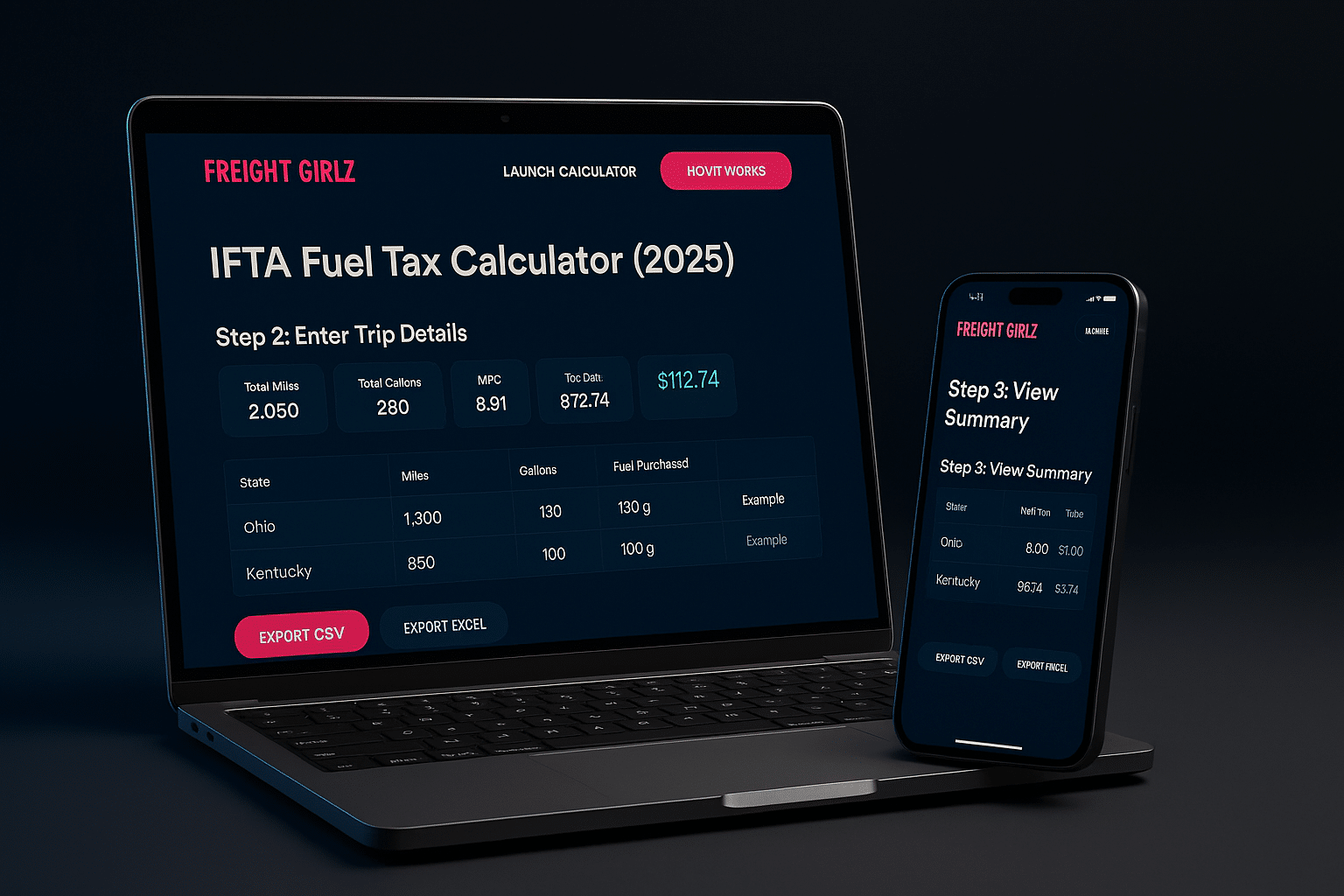
IFTA Calculator — Quarter Filing
This IFTA calculator is available on desktop & laptop computers only (not mobile). For accuracy and easier filing, please open this page on a larger screen.
IFTA Calculator — Quarter Filing (US Miles & US Gallons)
Calculates IFTA tax due / credit by jurisdiction using your selected quarter’s rate table. All entries are in US miles and US gallons.
Step 1 — Quarter totals (required)
US miles + US gallonsTip: Enter quarter totals first. Fleet MPG = Total Miles ÷ Total Gallons. Jurisdiction taxable gallons are derived from that.
Step 2 — Jurisdiction line items
0 linesAdd one line per jurisdiction: miles traveled there + gallons purchased there (optional, used for credits).
| Jurisdiction | Miles | Purchased Gal | Fuel | Unit | Notes | Remove |
|---|---|---|---|---|---|---|
| Add a line to begin… | ||||||
Behind the scenes, this creates your rollups: taxable gallons, net gallons, and tax due/credit.
Step 3 — Summary (Tax Due / Credit)
—Formula: Fleet MPG = Total Miles ÷ Total Gallons. Taxable Gal = Jur Miles ÷ Fleet MPG. Net Gal = Taxable − Purchased. Tax = Net × Rate (negative = credit).
| Jurisdiction | Miles | Purchased | Taxable | Net Gal | Rate | Tax |
|---|---|---|---|---|---|---|
| Add at least one jurisdiction line to see tax due/credit. | ||||||
* If jurisdiction miles/gallons don’t reconcile to quarter totals, the Running Totals notice will warn you.
Internal Links
Everything around IFTA, paperwork, and weekly profitability.
- Document Management Store W-9, COI, BOC-3, fuel receipts, and IFTA logs in one place. ComplianceDocs
- Carrier Dashboard Upload BOL/POD and fuel/odometer entries to keep IFTA clean. PortalUploads
- Understanding Rate Per Mile Work RPM vs CPM into your IFTA fuel planning and weekly targets. RPMCPM
- Rate Negotiations Offset rising fuel costs with better RPM and accessorials. DetentionTONU
- Dispatch Questions—Answered Fast answers on paperwork, accessorials, and cross-border basics. FAQ
- Truck Dispatch Service Keep wheels turning while we help you stay audit-ready. Services
- Need help with IFTA entries? Ping our team—happy to sanity-check your totals before filing. Support
External Resources
Official IFTA, fuel prices, and related compliance links.
- IFTA — Official Site Program basics, jurisdiction links, FAQs, and publications. IFTAOfficial
- IFTA Jurisdiction Directory Find your state/province IFTA office, portals, and contacts. State Portals
- EIA Diesel Prices (U.S.) Weekly averages for planning fuel cost and RPM targets. FuelPlanning
- IRP — International Registration Plan Plates & cab cards across jurisdictions; complements IFTA. IRP
- FMCSA Portal Company records, biennial updates, and account access. FMCSA
- FMCSA Hours-of-Service Summary Plan fuel/mileage by legal drive windows. HOS
- IRS Form 2290 (HVUT) Heavy Vehicle Use Tax information & e-file options. Taxes
- Mileage & Routing Check Quick odometer sanity checks for trip sheets. Routing